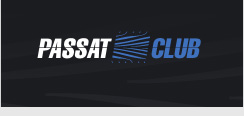
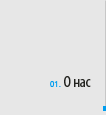
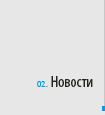
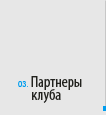
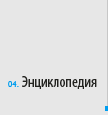
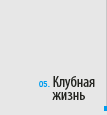
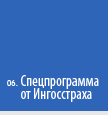
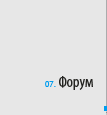
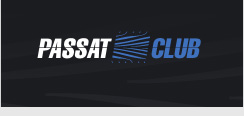 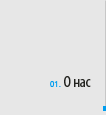 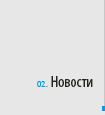 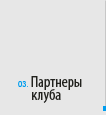 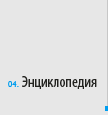 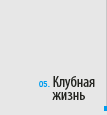 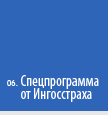 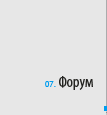 |
||
Здесь вы можете найти ответы на вопросы о том, как работает форум. Вы можете использовать ссылки на разделы справки, а также форму поиска, расположенную ниже.
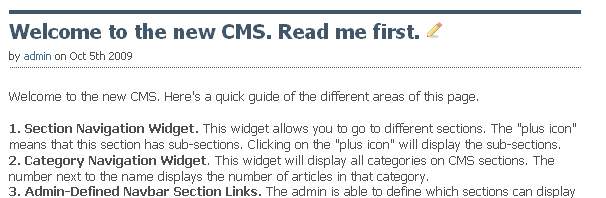
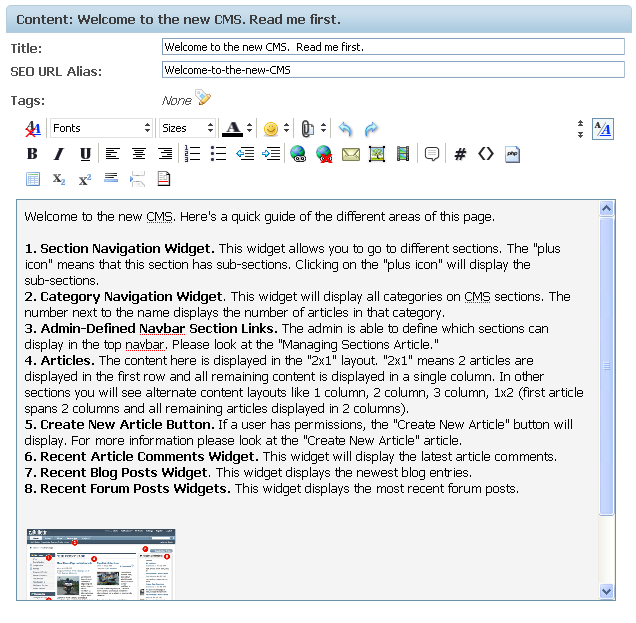

Tags are a method of categorizing articles on the site. They make them easily searchable by keywords and you can list articles with similar tags. Here are the instructions on how to add tags to your articles:
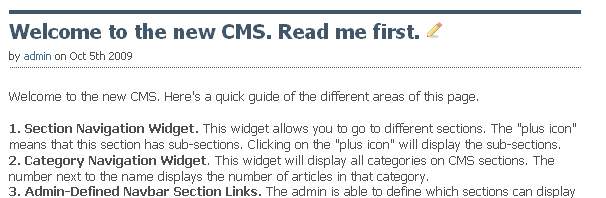
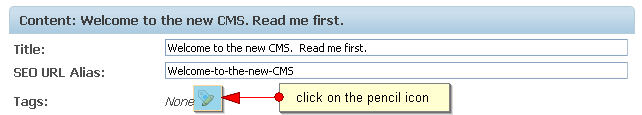



Note: Users can see the public preview even if they do not have permission to see the article.
01.
|
02.
|
03.
|
04.
|
05.
|
06.
|
07.
|
|